If you’re residing in Norway, you’ve likely marveled at the country’s stunning landscapes and perhaps even the efficiency of its public services. But like any other place in the world, Norway isn’t immune to concerns about online privacy and internet security. This is where a Virtual Private Network (VPN) comes into play.
A VPN adds an extra layer of security by encrypting your internet connection to prevent third-party monitoring, making it harder for hackers to access your data. Whether you’re a student, tourist, or expat, a VPN can help you access content in your native language and securely execute digital transactions.
This guide has everything you need to know about VPNs for Norway: the top providers, the features to look for, how to install it, and more.
Key Takeaways
- A VPN provides essential security and privacy measures for anyone residing in Norway.
- Important features to look for in a VPN include strong encryption, fast speed, and reliable customer service.
- Free VPNs often compromise on security and features, making paid VPNs the safer and more robust option.
- Top VPN choices for use in Norway include NordVPN, ExpressVPN, CyberGhost, and Surfshark.
- Setting up a VPN in Norway is a straightforward process that offers enhanced internet security and freedom.
The Need for a VPN in Norway
If you’ve ever questioned whether a VPN is a necessary tool while living in Norway, the answer is a resounding yes. Although Norway ranks high in terms of internet freedom and digital infrastructure, it’s essential not to overlook the benefits of enhanced security and privacy. Here’s why you should consider using a VPN in the country.
Privacy and Data Protection
Even in a country with robust data protection laws, maintaining your online privacy is crucial. Whether you’re conducting business, communicating with loved ones, or simply browsing, the security of your data should never be taken for granted. A VPN encrypts your internet connection, effectively securing any data transferred between your device and the internet.
Bypass Geo-Restrictions
Are you missing your favorite shows or websites from back home? Geo-restrictions can often block you from accessing familiar content due to licensing laws or regional limitations. A VPN allows you to bypass these restrictions by changing your IP address to that of another country, letting you access content as if you were there.
Access Content in Native Languages
As someone who might not understand Norwegian, accessing local services, online platforms, or even news can be a daunting task. With a VPN, you can quickly switch to a server in your home country and easily access websites and services in your native language.
Secure Public Wi-Fi Connections
Using public Wi-Fi in places like cafes, airports, or libraries exposes you to the risk of data theft. Unsecured networks are hotbeds for hackers and identity thieves. A VPN encrypts your internet connection, making it significantly more challenging for anyone to snoop on your online activities.
Key Features to Look for in a VPN
Since the VPN market is flooded with numerous providers, each boasting unique features and benefits, it’s crucial to identify what matters most for your specific needs. Here are key features you should consider when selecting a VPN.
Strong Encryption
First and foremost, the encryption capabilities of a VPN are its backbone. This feature ensures that your data is scrambled and unreadable to anyone who might try to intercept it. Typically, a strong VPN will offer AES 256-bit encryption, which is considered the gold standard in the industry.
Fast Speed
Speed is often a concern when using a VPN, as encryption can sometimes slow down your connection. Look for a VPN service that offers fast and reliable speeds, especially if you’ll be using it for bandwidth-heavy activities like streaming or downloading.
Server Locations
The location of a VPN’s servers is another crucial aspect to consider. If you’ll be using the VPN to access content from your home country, make sure that the provider has servers there. Additionally, having servers in or near Norway can offer better speed and performance.
User-Friendliness
Ease of use may seem like a less important criterion, but it’s vital for a smooth experience, especially if you’re new to VPNs. The service should offer an intuitive interface, easy-to-navigate features, and quick setup.
Reliable Customer Service
If you run into any issues, having access to reliable customer service can make all the difference. Look for providers that offer multiple support channels, such as live chat, email, or even phone support.
Free vs. Paid VPNs for Norway: What’s the Difference?
When it comes to choosing a VPN, one of the most common dilemmas is whether to opt for a free service or invest in a paid one. While the allure of a free VPN might seem tempting, it’s vital to understand the trade-offs involved. Here’s a breakdown of the key differences between free and paid VPNs.
Security Concerns with Free VPNs
While free VPNs offer the basic feature of encrypting your data, they often come with a host of security concerns. These services might log your activities or serve ads, which essentially defeats the purpose of maintaining privacy. Some free VPNs have even been caught selling user data to third parties, making them far less secure than their paid counterparts.
Limited Features
Free VPN services usually have limitations that can affect your online experience. These restrictions can range from a cap on data usage to reduced speeds and limited server locations. For instance, you may not be able to bypass geo-restrictions effectively if the service doesn’t offer a wide range of server locations.
Advantages of Paid VPNs
Investing in a paid VPN offers a significantly better and more secure experience:
- Enhanced Security: Paid VPNs invest in high-level encryption protocols and often undergo regular security audits.
- Greater Speeds: With dedicated servers optimized for various online activities, you’re likely to experience faster and more reliable speeds.
- Wider Server Selection: Paid services often provide a broader range of server locations, giving you greater flexibility to bypass geo-restrictions.
- No Data Logging: Quality paid VPNs have strict no-logs policies, ensuring that your activities are not recorded or sold.
The cost of a paid VPN service can vary, but many providers offer affordable plans, often with discounts for longer term commitments. While free VPNs may suffice for very occasional and low-stakes use, a paid VPN is generally the way to go for consistent and secure online activities.
Top VPN Choices for Use in Norway
Here are some top VPN choices specifically suited for use in Norway.
NordVPN
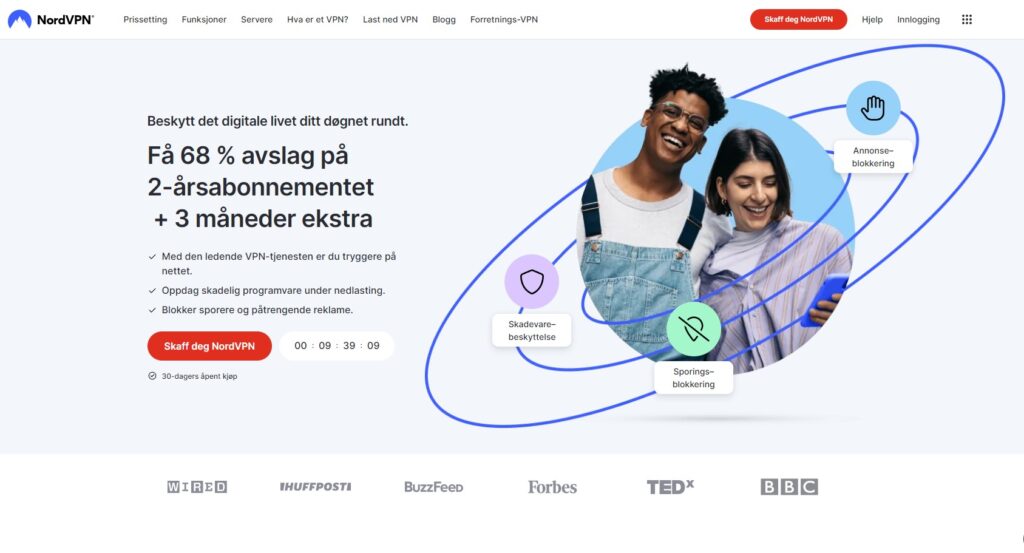
Features:
- AES 256-bit encryption
- Over 5,400 servers worldwide
- Based in Panama (a privacy-friendly jurisdiction)
- No-logs policy
- 24/7 customer support
Pros
- High-speed servers optimized for streaming and downloading
- Excellent for bypassing geo-restrictions
- User-friendly interface
Cons
Slightly more expensive than other options
ExpressVPN
Visit ExpressVPN’s Website here.
Features:
- AES 256-bit encryption
- More than 3,000 servers across 94 countries
- Based in the British Virgin Islands
- No-logs policy
- Live chat support
Pros
- Known for high-speed performance
- Versatile, with servers suited for various tasks
- Great customer service
Cons
- No free trial available
CyberGhost
Visit CyberGhost’s website here.
Features:
- AES 256-bit encryption
- Over 7,000 servers globally
- Based in Romania
- No-logs policy
- 45-day money-back guarantee
Pros
- A wide range of servers, including streaming-optimized ones
- Budget-friendly long-term plans
- User-friendly, especially for VPN newcomers
Cons
- Connection speeds may vary
Surfshark

Visit Surfshark’s website here.
Features:
- AES 256-bit encryption
- 3,200+ servers across 65 countries
- Based in the British Virgin Islands
- No-logs policy
- 24/7 customer support
Pros
- Highly affordable with long-term plans
- Allows unlimited simultaneous connections
- Built-in ad and malware blocker
Cons
- Newer and thus less vetted than some competitors
| VPN Service | Encryption | Number of Servers | Jurisdiction | No-logs Policy | Customer Support |
| NordVPN | AES 256-bit | Over 5,400 | Panama | Yes | 24/7 |
| ExpressVPN | AES 256-bit | Over 3,000 | BVI | Yes | Live chat |
| CyberGhost | AES 256-bit | Over 7,000 | Romania | Yes | 45-day guarantee |
| Surfshark | AES 256-bit | 3,200+ | BVI | Yes | 24/7 |
Related: Top 3 Mobile Networks in Norway in 2023
Setting Up a VPN in Norway
Here’s a step-by-step guide to help you set up a VPN in Norway without any hassles.
Step 1: Subscribe to a VPN Service
Begin by visiting the website of the VPN service you’ve chosen. Sign up for an account and subscribe to a plan that suits your needs. After payment, you’ll typically receive a confirmation email with your account details and a link to download the software.
Step 2: Download and Install the VPN Software
Click the link in the confirmation email or go to the download section of the VPN’s website. Download the application for your operating system (Windows, macOS, Android, iOS, etc.). Once the download is complete, open the installer file and follow the prompts to install the software.
Step 3: Log In and Connect
After installation, launch the VPN application. Log in using the credentials you created during the subscription process. Once logged in, you’ll usually see a ‘Connect’ button or something similar. Click it to connect to the optimal server location automatically, or choose a specific server if you have a preference.
Step 4: Verify Your Connection
After connecting, it’s a good idea to verify that your VPN is working as it should. Visit a website like whatismyipaddress.com to confirm that your IP address has changed to the location of the server you’re connected to.
Step 5: Configure Settings (Optional)
Most VPN applications offer various settings that you can tweak according to your needs. For instance, you can choose a different encryption protocol, enable a kill switch for added security, or set the VPN to launch automatically upon startup. Go through these settings to tailor the VPN to your specific requirements.
Tips on How to Get the Most Out of Your VPN
- Regularly Update: Make sure your VPN software is up-to-date to benefit from the latest security features.
- Switch Servers: If you experience slow speeds, try switching to a different server. Servers closer to your location usually offer better performance.
- Use Split Tunneling: Some VPNs offer a split tunneling feature that allows you to route only specific traffic through the VPN, leaving other activities unaffected. This can be useful for accessing both local and foreign content simultaneously.